
GitKraken: Aa Powerful Git Productivity Suite
Table of Contents
- Key Features at a Glance
- The GitKraken Philosophy: Who Is It For?
- GitHub vs. GitKraken: A Quick Comparison
- Pros and Cons
- Getting Started & Further Reading
- Frequently Asked Questions (FAQ)
- Conclusion
When discussing GitHub alternatives, most conversations center on other hosting platforms. GitKraken, however, offers a different proposition. It’s not a service to host your repositories; instead, it’s a powerful and visually stunning suite of tools designed to make you more productive with Git, regardless of where your code is hosted.
GitKraken’s core product is its legendary Git GUI (Graphical User Interface) client, but the ecosystem has expanded to include the indispensable GitLens VS Code extension and other developer productivity tools. It’s an alternative not to GitHub’s servers, but to the traditional workflow of using the command line and the standard GitHub web UI.
Key Features at a Glance
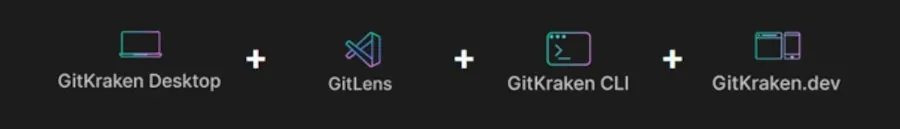
The GitKraken suite is designed to visualize complex Git operations and streamline common developer tasks.
| Feature | Description | Key Benefit |
|---|---|---|
| Visual Commit Graph | A beautiful, interactive graph that shows your branching and merging history. You can perform actions like merge, rebase, and cherry-pick with simple drag-and-drop. | Makes complex repository history easy to understand at a glance. Drastically lowers the barrier to entry for powerful Git commands. |
| GitLens for VS Code | An industry-standard VS Code extension that supercharges the IDE with features like inline Git blame annotations, repository exploration, and rich diff views. | Brings the full power and context of Git directly into your code editor, minimizing context switching and maximizing productivity. |
| Integrated Pull Requests | Create, view, and manage pull requests from GitHub, GitLab, Bitbucket, and Azure DevOps directly within the GitKraken Client. | Provides a unified interface to manage your code review workflow across multiple services, saving time and simplifying collaboration. |
| Built-in Merge Conflict Tool | A powerful, user-friendly tool that helps you resolve merge conflicts by showing the conflicting changes side-by-side and allowing you to choose the correct code. | Turns one of the most feared Git operations into a straightforward, guided process, increasing developer confidence. |
The GitKraken Philosophy: Who Is It For?
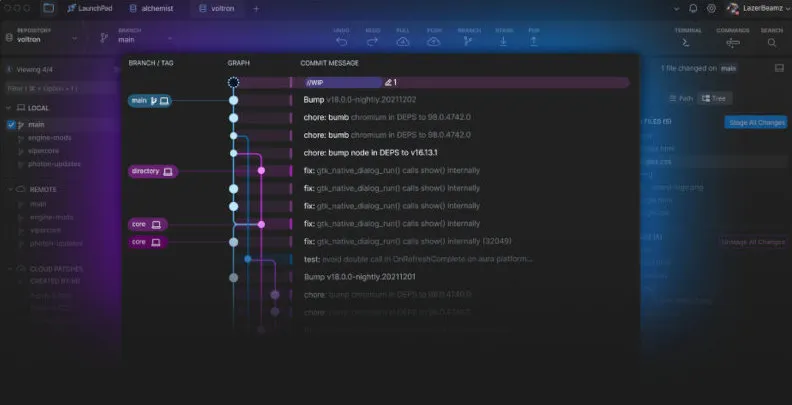
GitKraken’s philosophy is built on visualization, productivity, and accessibility. It aims to tame the complexity of Git, making it approachable for beginners and faster for experts. It argues that a powerful GUI can be a more efficient way to interact with Git than the command line for many tasks.
This makes it an ideal choice for:
Visual Learners: Developers who benefit from seeing their branch structure rather than trying to interpret text-based git log output.
Teams of All Skill Levels: It helps beginners get up to speed quickly while providing power-user features like interactive rebase for seniors.
Developers Working Across Multiple Platforms: The client unifies the experience of working with repositories hosted on GitHub, GitLab, and other services.
Anyone Looking to Be Faster with Git: The combination of the GUI, keyboard shortcuts, and deep integrations is designed to accelerate common development workflows.
If you’ve ever felt that the Git command line is opaque or wished you could just “see” what’s happening in your repository, GitKraken is built for you.
GitHub vs. GitKraken: A Quick Comparison

This comparison is different. It’s not about hosting features but about the primary interaction model for the developer.
| Aspect | GitHub | GitKraken Suite |
|---|---|---|
| Primary Role | A cloud-based code hosting platform with collaboration features. | A developer productivity suite (client/tools) that connects to hosting platforms. |
| Core Interaction | Web UI for collaboration, command line (or other client) for local work. | A desktop GUI and IDE integration for both local work and collaboration. |
| Hosting | Provides remote repository hosting. | Connects to remote repositories on GitHub, GitLab, etc. |
| Target | The entire software development lifecycle (Issues, Actions, Packages, Hosting). | The developer’s direct interaction with the Git repository and pull requests. |
Pros and Cons
Why You Might Choose GitKraken
Unmatched Visualization: The interactive commit graph is best-in-class and makes understanding and manipulating your project’s history incredibly intuitive.
Huge Productivity Gains: Features like the built-in merge tool, drag-and-drop actions, and deep integrations with issue trackers (like Jira) can save a significant amount of time.
Lowers the Learning Curve: It makes Git concepts like branching, merging, and rebasing tangible and less intimidating for newcomers.
Cross-Platform and Cross-Service: It works beautifully on Windows, macOS, and Linux, and provides a consistent experience whether your code is on GitHub, GitLab, or elsewhere.
Potential Drawbacks
It’s Not a Standalone Solution: You still need a hosting provider like GitHub for your remote repositories. It’s an enhancement, not a replacement.
Resource Usage: As a feature-rich Electron application, the GitKraken Client can be more demanding on system resources (RAM) than the native Git CLI or simpler clients.
Freemium Model: While there is a free version, many of the most powerful productivity features are reserved for the paid Pro subscription.
Can Obscure Git Fundamentals: A common critique of any Git GUI is that over-reliance can prevent a developer from learning the underlying commands, which is crucial for troubleshooting or working in a terminal-only environment.
Getting Started & Further Reading
Ready to visualize your workflow and supercharge your productivity? Check out the official resources.
Official Website: https://www.gitkraken.com/
GitKraken Client: https://www.gitkraken.com/git-client
GitLens for VS Code: https://www.gitkraken.com/gitlens
Pricing Page: https://www.gitkraken.com/pricing
Frequently Asked Questions (FAQ)
Q: Does GitKraken replace GitHub?
A: No, GitKraken is not a hosting platform like GitHub. It’s a suite of tools (GUI client and VS Code extension) that enhances your interaction with Git repositories hosted on platforms like GitHub, GitLab, or Bitbucket.
Q: Is GitKraken free to use?
A: GitKraken offers a free version with core features, but advanced features like integrations with Jira or advanced pull request management require a paid Pro subscription. Visit https://www.gitkraken.com/pricing for details.
Q: Can I use GitKraken with repositories not hosted on GitHub?
A: Yes, GitKraken supports repositories hosted on GitHub, GitLab, Bitbucket, Azure DevOps, and even self-hosted solutions, providing a unified interface for multiple platforms.
Q: Is GitLens included with the GitKraken Client?
A: GitLens is a separate VS Code extension but is part of the GitKraken suite. The free version of GitLens is robust, with premium features available via a GitKraken Pro subscription.
Q: How does GitKraken handle merge conflicts?
A: GitKraken includes a built-in merge conflict tool that displays conflicting changes side-by-side, allowing you to select the desired changes with a simple interface, making the process intuitive and less error-prone.
Conclusion

GitKraken occupies a unique and valuable place in the developer’s toolkit. It’s not a GitHub alternative in the traditional sense, but it is a powerful alternative to the way most developers interact with GitHub. By providing a stunning visual interface, a powerful set of productivity tools, and the best-in-class GitLens extension, GitKraken makes developers faster, more confident, and more efficient. For many, it’s the missing piece that makes working with Git a pleasure rather than a chore.