
GitBucket: The Lightweight, Self-Hosted GitHub Clone
Table of Contents
- Key Features at a Glance
- The GitBucket Philosophy: Who Is It For?
- GitHub vs. GitBucket: A Quick Comparison
- Pros and Cons
- Getting Started & Further Reading
- Frequently Asked Questions (FAQ)
- Conclusion
In the world of Git hosting, not every team needs a heavyweight, all-in-one DevOps platform. Sometimes, what you really want is the familiar, efficient interface of GitHub, but running on your own server with minimal setup and resource usage. This is precisely the niche that GitBucket fills, and it does so brilliantly.
Written in Scala and running on the Java Virtual Machine (JVM), GitBucket is a free, open-source, and incredibly easy-to-install Git platform. It’s designed to be a GitHub clone, providing the core features and user experience that developers already know and love, but in a self-hosted package that you can get running in minutes.
Key Features at a Glance

GitBucket’s philosophy is to provide essential features in a lightweight package, prioritizing simplicity and performance.
| Feature | Description | Key Benefit |
|---|---|---|
| GitHub-like UI/UX | Provides a web interface that is a near-perfect replica of GitHub’s, including repositories, pull requests, issue tracking, and wikis. | Virtually no learning curve for developers already familiar with GitHub, allowing for immediate productivity. |
| Easy Installation | Packaged as a single .war file. Installation can be as simple as running a single java -jar command. | Extremely low barrier to entry. You can have a personal Git server running on almost any machine with Java installed in under five minutes. |
| Lightweight | Requires significantly fewer system resources (CPU, RAM) compared to more comprehensive solutions like GitLab. | Ideal for running on low-cost Virtual Private Servers (VPS), a Raspberry Pi, or a personal home server without dedicating a powerful machine. |
| Plugin Architecture | The core is kept simple, but functionality can be extended via a robust plugin system. Plugins exist for CI/CD, notifications, and more. | Customize your installation with the features you need without the bloat of those you don’t. |
The GitBucket Philosophy: Who Is It For?
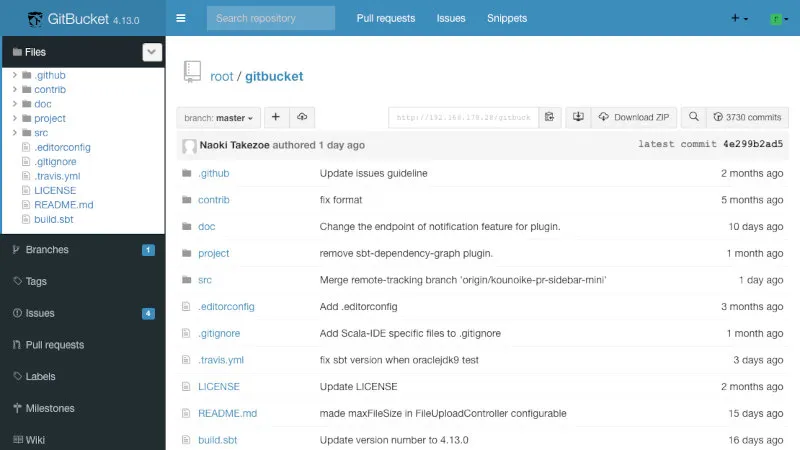
GitBucket is for those who value simplicity, control, and familiarity. It does not try to compete with the sprawling feature sets of its larger competitors. Instead, it aims to do one thing exceptionally well: provide a self-hosted, GitHub-like experience with maximum ease and minimum overhead.
This makes it the perfect choice for:
Individuals and Hobbyists: An excellent way to host private projects on a home server or a cheap cloud instance.
Small to Medium-Sized Teams: Teams that need a private, on-premise Git server but don’t require a full DevOps suite.
Educational Environments: Simple for schools or universities to set up for students to learn Git and collaborative workflows in a private environment.
Prototyping and Testing: Quickly spin up a temporary Git server for a specific project or experiment.
If the thought of configuring and maintaining a resource-heavy platform seems like overkill, GitBucket is your answer.
GitHub vs. GitBucket: A Quick Comparison
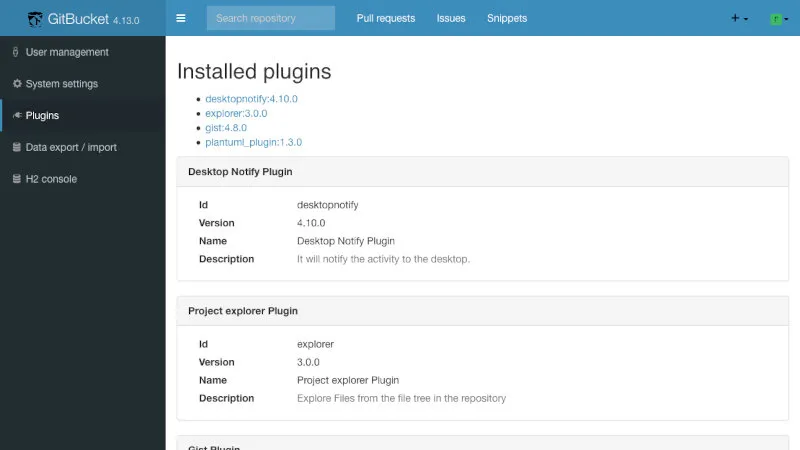
The comparison between GitHub and GitBucket is one of scale, purpose, and deployment model.
| Aspect | GitHub | GitBucket |
|---|---|---|
| Primary Focus | A global platform for community, open-source, and enterprise collaboration. | A simple, self-hosted Git server for private use by individuals and small teams. |
| Hosting Options | Cloud (SaaS) and Self-hosted (Enterprise) | Self-hosted only. |
| CI/CD | Fully integrated, powerful GitHub Actions. | Relies on external plugins (e.g., for Jenkins integration). No built-in solution. |
| Technology Stack | Massive, proprietary stack (Ruby on Rails, Go, etc.) | Open-source Scala, runs on the JVM. Very easy to deploy and understand. |
Pros and Cons
Why You Might Choose GitBucket
Extremely Lightweight: Its biggest selling point. GitBucket can run comfortably with as little as 512MB of RAM, making it vastly more efficient than GitLab.
Incredibly Easy to Install: The single-file deployment is a game-changer for anyone who values simplicity. No complex dependencies or configuration files to get started.
Familiar Interface: If you know how to use GitHub, you know how to use GitBucket. This eliminates training time and friction.
Completely Free and Open Source: No licensing fees or enterprise tiers to worry about. You have full access to the source code and can modify it if needed.
Potential Drawbacks

No Built-in CI/CD: This is a significant trade-off in the modern development landscape. While plugins offer integration, it’s not the seamless, out-of-the-box experience of GitHub Actions or GitLab CI.
Self-Hosted Only: There is no official SaaS version. You are responsible for hosting, maintaining, backing up, and securing your instance.
Limited Feature Set: Lacks the advanced features of larger platforms, such as package registries, advanced security scanning (SAST/DAST), or sophisticated project management tools (epics, roadmaps).
Smaller Community and Ecosystem: While active, the community is much smaller than GitHub’s or GitLab’s, meaning fewer integrations and community-provided resources.
Getting Started & Further Reading
Ready to spin up your own private GitHub? Check out these official links.
Official Website & GitHub Repository: http://gitbucket.github.io/
Installation Guide & Documentation: https://github.com/gitbucket/gitbucket/wiki
Available Plugins: https://gitbucket.github.io/plugins/
Live Demo: https://gitbucket.herokuapp.com/ (May be slow to start)
Frequently Asked Questions (FAQ)
Q: How does GitBucket compare to GitLab?
A: GitBucket is much lighter and simpler than GitLab, focusing on a GitHub-like experience with minimal resource requirements. GitLab offers a broader DevOps feature set (CI/CD, package registries, etc.), but it’s more resource-intensive and complex to set up.
Q: Can I run GitBucket on a Raspberry Pi?
A: Yes, GitBucket’s lightweight design makes it ideal for running on low-resource devices like a Raspberry Pi, provided Java is installed. It typically requires only 512MB of RAM.
Q: Does GitBucket support CI/CD?
A: GitBucket does not have built-in CI/CD like GitHub Actions or GitLab CI. However, you can integrate CI/CD tools like Jenkins via plugins or external configurations.
Q: Is GitBucket suitable for large teams?
A: GitBucket is best suited for individuals or small to medium-sized teams. Large teams may find its feature set limited compared to GitLab or GitHub Enterprise, especially for advanced DevOps needs.
Q: How can I contribute to GitBucket?
A: You can contribute by submitting pull requests, reporting issues, or developing plugins. Check the GitHub repository at https://github.com/gitbucket/gitbucket for contribution guidelines.
Conclusion
GitBucket is an outstanding project that knows exactly what it wants to be: the Honda Civic of self-hosted Git servers. It’s reliable, efficient, and provides everything you need for the core task of code collaboration without the cost or complexity of a luxury SUV. For individuals and teams who want a private, no-fuss Git server that “just works,” GitBucket is not just an alternative; it’s often the best possible choice.